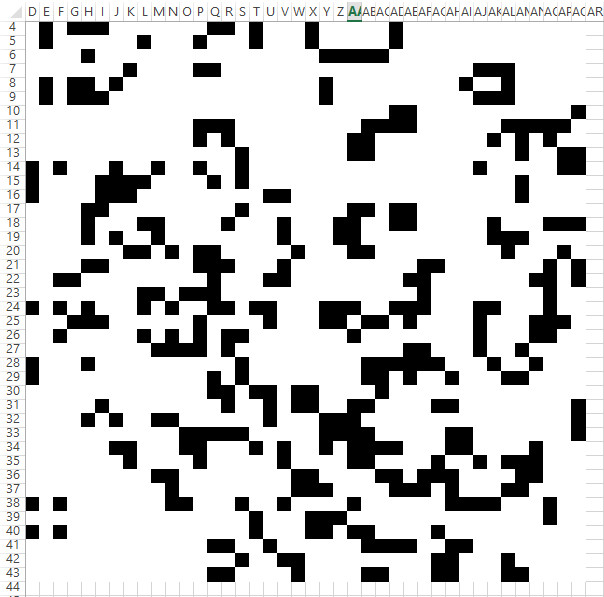
I saw this: https://hackaday.com/2020/04/13/john-horton-conway-creator-of-conways-game-of-life-has-died/, decided that I would try to write his game myself. This was just for fun and it isn’t optimized for anything really, but it might be useful to check out if you are getting into macros for Excel and need to read/update cells in a worksheet.
If you’re not comfortable downloading an .xlsm from (which is wise), the code below can just be pasted in an empty module. Make sure to name a sheet in your workbook “Life”, type in a number in cell B9 (or hardcode it), and add buttons to call the subs if you want.
The black cells are 1’s, white cells are 0’s. Might be interesting to tweak this so it generates QR codes and see where it takes you!
Option Explicit
'by Elliot (elliotmade.com) 4/14/2020
'Conway's game of life
'there is no input validation, and literally no optimization for anything
'wrote this purposely without looking at any examples other than a description of the rules, just for fun
'rules (from wikipedia):
' Any live cell with two or three live neighbors survives.
' Any dead cell with three live neighbors becomes a live cell.
' All other live cells die in the next generation. Similarly, all other dead cells stay dead.
Dim xMax As Long
Dim yMax As Long
Dim x As Long
Dim y As Long
Dim xOffset As Long 'so it doesn't have to occupy the top and left cells
Dim yOffset As Long
Dim ws As Worksheet
Dim ticks As Long
Dim maxTicks As Long
Dim currentGrid() As Byte
Dim nextGrid() As Byte
Sub initialize()
'read in the initial state
xMax = 40
yMax = 40
ticks = 0
xOffset = 3
yOffset = 3
Set ws = Worksheets("Life")
ReDim currentGrid(1 To xMax, 1 To yMax)
ReDim nextGrid(1 To xMax, 1 To yMax)
For y = 1 To yMax
For x = 1 To xMax
currentGrid(x, y) = ws.Cells(y + yOffset, x + xOffset)
Next x
Next y
maxTicks = ws.Cells(9, 2).Value
Debug.Print "Initialized"
End Sub
Sub clear()
Call initialize
ws.Range(ws.Cells(1 + yOffset, 1 + xOffset), ws.Cells(yMax + yOffset, xMax + xOffset)).Value = 0
Call initialize
Call output
Debug.Print "Cleared"
End Sub
Sub tick()
'really should do initialize if the variables aren't populated...
Dim countNeighbors As Integer
For y = 1 To yMax
For x = 1 To xMax
countNeighbors = 0
'top neighbor
If y > 1 Then
countNeighbors = countNeighbors + currentGrid(x, y - 1)
End If
'bottom neighbor
If y < yMax Then
countNeighbors = countNeighbors + currentGrid(x, y + 1)
End If
'left neighbor
If x > 1 Then
countNeighbors = countNeighbors + currentGrid(x - 1, y)
End If
'right neighbor
If x < xMax Then
countNeighbors = countNeighbors + currentGrid(x + 1, y)
End If
'top left neighbor
If x > 1 And y > 1 Then
countNeighbors = countNeighbors + currentGrid(x - 1, y - 1)
End If
'top right neighbor
If x < xMax And y > 1 Then
countNeighbors = countNeighbors + currentGrid(x + 1, y - 1)
End If
'bottom right neighbor
If x < xMax And y < yMax Then
countNeighbors = countNeighbors + currentGrid(x + 1, y + 1)
End If
'bottom left neighbor
If x > 1 And y < yMax Then
countNeighbors = countNeighbors + currentGrid(x - 1, y + 1)
End If
If currentGrid(x, y) = 1 And (countNeighbors = 2 Or countNeighbors = 3) Then
nextGrid(x, y) = 1
ElseIf currentGrid(x, y) = 0 And countNeighbors = 3 Then
nextGrid(x, y) = 1
Else
nextGrid(x, y) = 0
End If
Next x
Next y
currentGrid = nextGrid
Call output
ticks = ticks + 1
End Sub
Sub output()
Application.ScreenUpdating = False
For y = 1 To yMax
For x = 1 To xMax
ws.Cells(y + yOffset, x + xOffset).Value = nextGrid(x, y)
If nextGrid(x, y) = 1 Then
ws.Cells(y + yOffset, x + xOffset).Interior.ColorIndex = 1
ws.Cells(y + yOffset, x + xOffset).Font.Color = vbBlack
Else
ws.Cells(y + yOffset, x + xOffset).Interior.ColorIndex = 2
ws.Cells(y + yOffset, x + xOffset).Font.Color = vbWhite
End If
Next x
Next y
Application.ScreenUpdating = True
DoEvents
End Sub
Sub run()
Dim a As Long
'would be neat to end early if no changes occur between ticks...
Call initialize
If ticks = maxTicks Then
MsgBox "Tick limit " & maxTicks & " reached"
Exit Sub
End If
For a = 0 To maxTicks
If WorksheetFunction.Sum(currentGrid) = 0 Then
MsgBox "No live cells after " & ticks & " ticks"
Exit Sub
End If
Call tick
Next a
End Sub
Sub randomize()
Call initialize
ws.Range(ws.Cells(1 + yOffset, 1 + xOffset), ws.Cells(yMax + yOffset, xMax + xOffset)).FormulaR1C1 = "=RANDBETWEEN(0,1)"
ws.Calculate
ws.Range(ws.Cells(1 + yOffset, 1 + xOffset), ws.Cells(yMax + yOffset, xMax + xOffset)).Value = ws.Range(ws.Cells(1 + yOffset, 1 + xOffset), ws.Cells(yMax + yOffset, xMax + xOffset)).Value
ws.Range(ws.Cells(1 + yOffset, 1 + xOffset), ws.Cells(yMax + yOffset, xMax + xOffset)).Interior.ColorIndex = 0
ws.Range(ws.Cells(1 + yOffset, 1 + xOffset), ws.Cells(yMax + yOffset, xMax + xOffset)).Font.Color = vbBlack
End Sub
